.svg)





.svg)
























.svg)





.svg)

































.svg)













.svg)































.svg)





.svg)
"We’ve seen success between the field and the office."
This is more collaborative and it’s easy for the guys in the field to learn…We’ve got Superintendents that love it, we’ve got Project Managers that love it, and they don’t want to use anything else.
Matt Olberding
VP of Operations, Williams Company
Master schedule module
Construction scheduling software made simple and intuitive
Outbuild's user-friendly interface encourages all participants to be involved in the same conversation. Improving communication and collaboration.
Create schedules in minutes
Creating activities is just one click away. Our product was designed with ease top of mind.
Lookaheads directly from schedules
You no longer need multiple systems. Bring all your activities directly into a single lookahead.
Clean exportables
Your OAC meetings with a living breathing schedule that's up to date with what is happening in the field.
Level of permissions
Control what people can see and what they can interact with for the most efficient communication.
Build your schedule in minutes, not days
Creating schedules with Outbuild is much easier than other tools in the market. You will have all the functionalities you need with much better usability and ease-of-use.
Change activities with quick drag and drop functionality and connect predecessors/succesors with one simple click. No need for hard coding!
With our construction scheduling software, anyone can build schedules from templates and update fields like dates and progressfrom the field.
Get a personalized demo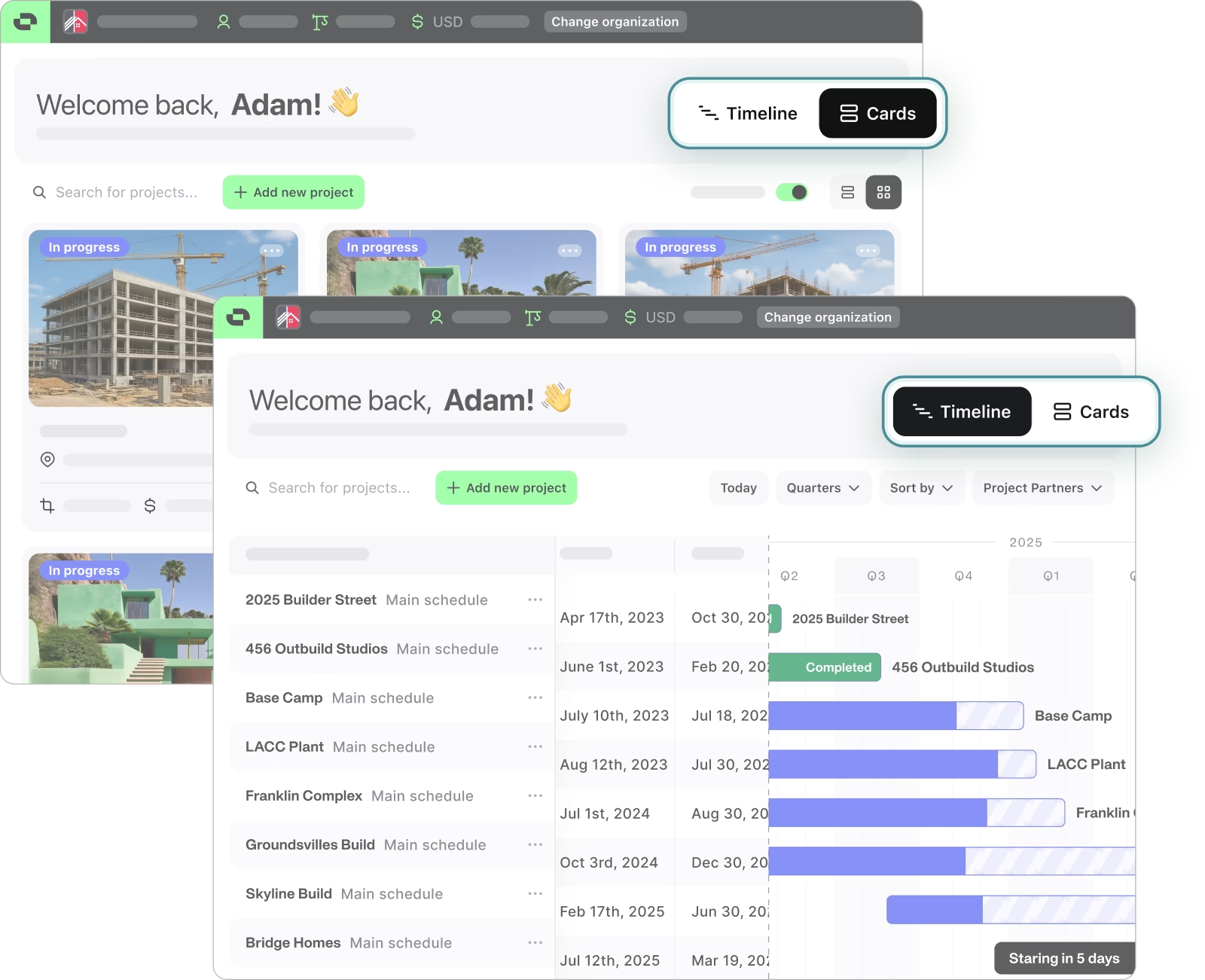
View all your project's schedules in one place
Timeline View lets you instantly see whether your projects are on or off track, helping you plan for the future with confidence.
Get a clear, visual overview of your entire Project Portfolio, showing Start and End dates, Duration, Real-Time Progress, and Baseline Variances.
Easily manage multiple projects in one place and know exactly when your resources will be available for the next job.
Learn how company dashboard worksMultiple construction schedules in one project
The Stages feature allows you to create multiple schedules under one project.
If your project will go through some challenges, you can run a few what-if scenarios to identify potential improvements and mapping out what the end date would be without affecting your current live schedule.
Stages can also be used to create a high-level construction schedule specifically for owners or other stakeholders, all within the same project.
Get a personalized demo
Procore Integration
With Outbuild, you have the capability to integrate your Master Schedule with Procore by sending the latest version of your construction schedule from Outbuild to Procore with a click of a button.
Your subcontractors and your trade partners can view the latest version of your construction project schedule as quickly and frequently as you want to publish it.
Learn more about Procore integration
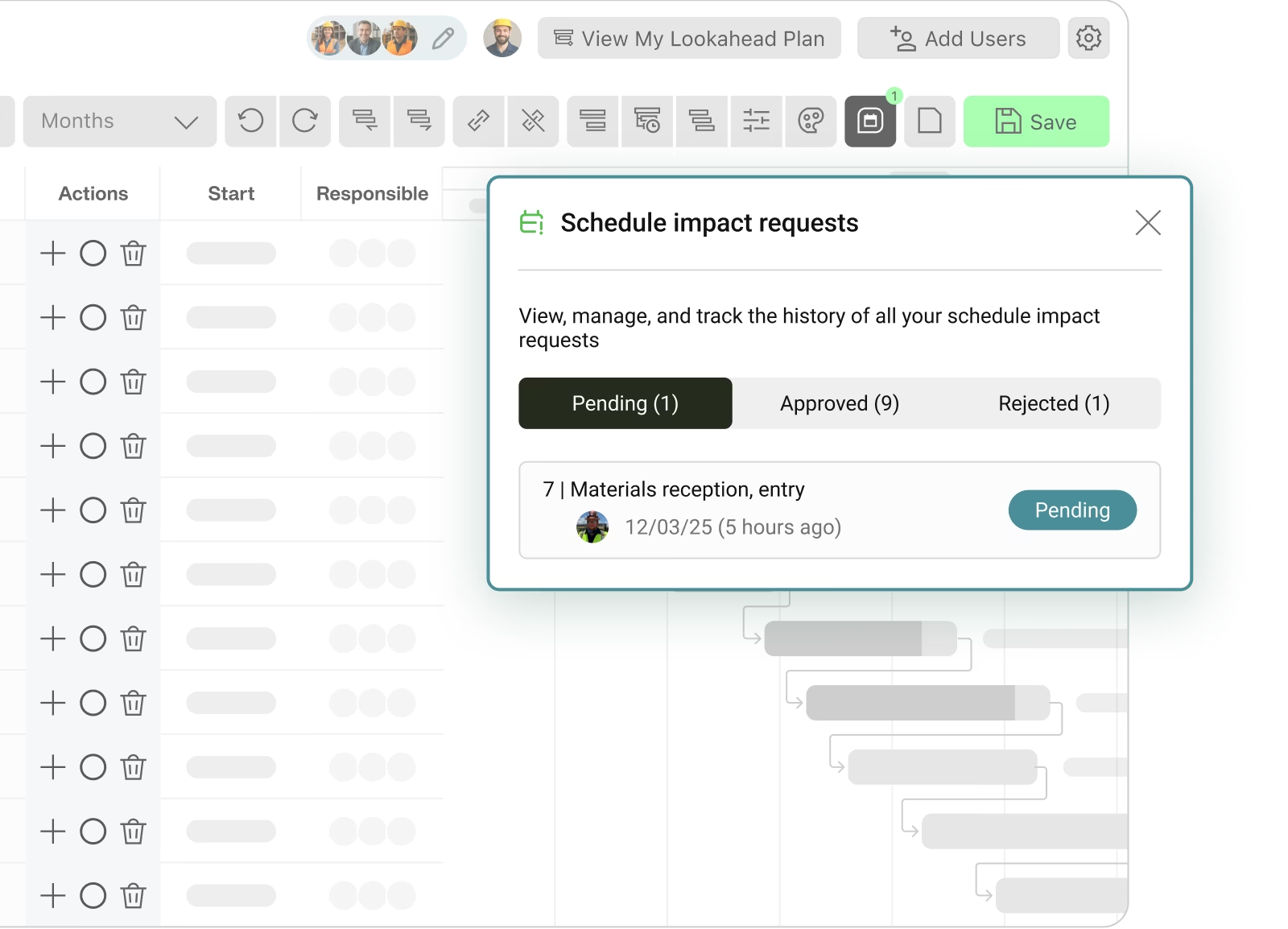
Control unexpected scheduling changes
Our Schedule Impact Request (SIR) feature helps Schedule Administrators track and make live decisions about unexpected changes during planning sessions. It allows the field crew at the lookahead level to communicate directly with those managing the master schedule.
Information on who sent the request, their timing needs, and scheduling impact are included in a log where administrators can easily approve or deny requests without emails, calls, or jobsite visits.
Learn more about SIR featuresConstruction scheduling tool you can customize
You will be able to customize your Schedule view in the columns with companies, tags, responsible, costs and more.
You can color-code them yourself by company or by WBS to have a much more visual understanding.
Within our software for construction scheduling, you can also organize, sort and filter data in order to deliver the activities that you want to those that need to see them the most.
Get a personalized demo
Structure your project with WBS for maximum effectiveness
Outbuild’s Work Breakdown Structure (WBS) helps you organize complex schedules into clear, manageable sections.
Easily break down projects by phase, trade, or location, use color-coded views to track progress, and adjust timelines with simple drag-and-drop functionality.
Keep your team aligned and your schedule organized—all in one place.
Get a personalized demoCentralized view of all activity details
Outbuild's Activity Card feature provides a centralized hub for managing all essential details of each activity within your master schedule.
By selecting an activity, you can access and edit critical information, including dates, dependencies, submittals, costs, labor hours, and tasks created in the Lookahead by your Superintendent.
This comprehensive view ensures that all relevant data is easily accessible, facilitating efficient project management and decision-making
Get a personalized demo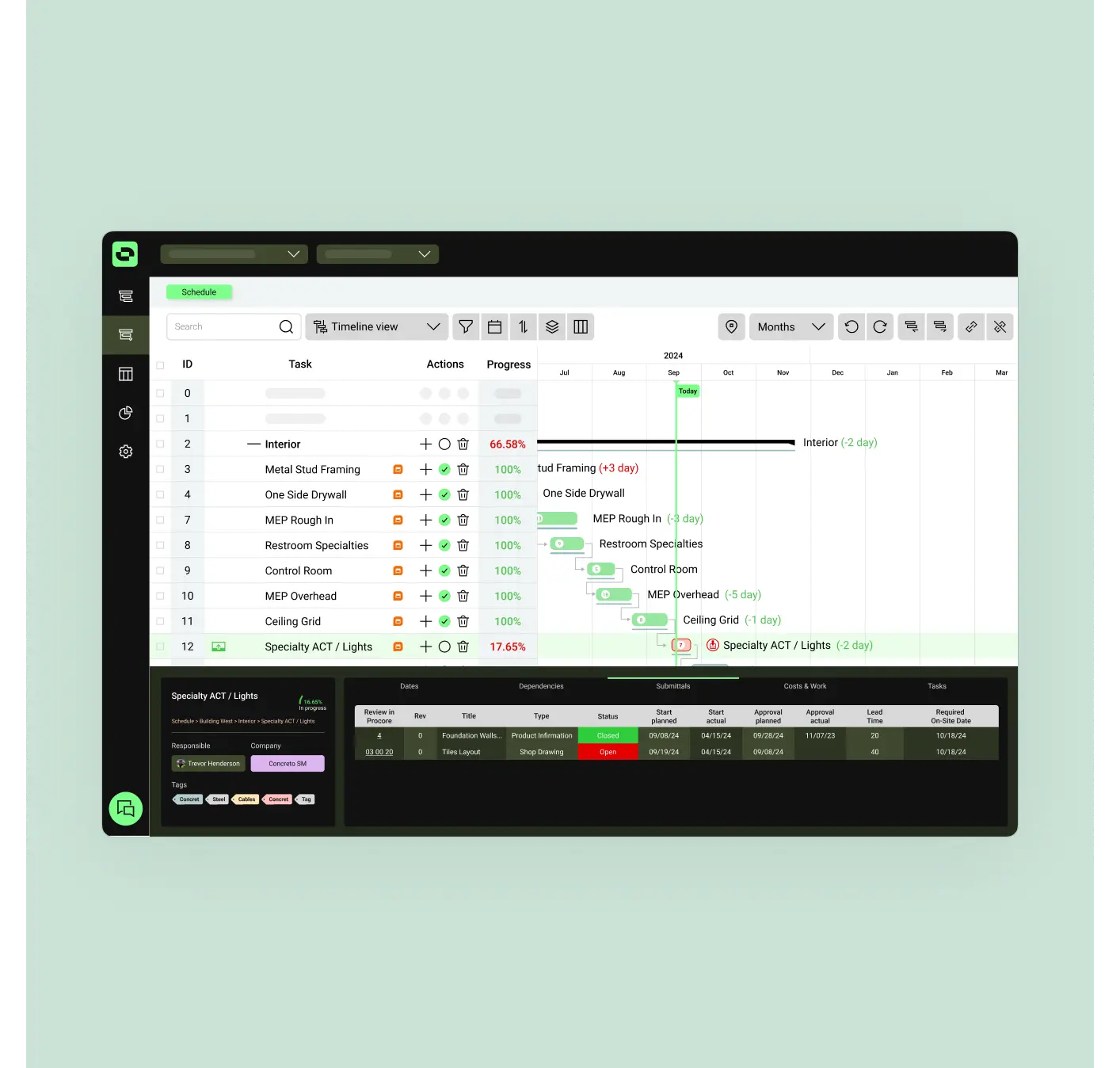

Plan and protect your Critical Path
Outbuild makes critical path scheduling simple and collaborative. Unlike legacy CPM tools, it connects field and office in one system, integrates Lookahead planning, and tracks progress in real time, so you spot risks early and keep projects moving.
Learn more about CPM featuresKeep submittals from slowing down your schedule
Outbuild connects submittals directly to your schedule, so approvals and deliveries stay on time. With real-time status updates and an automatic procurement log, your team gets full visibility and accountability. No emails, no spreadsheets, no surprises.
Learn more about submittals features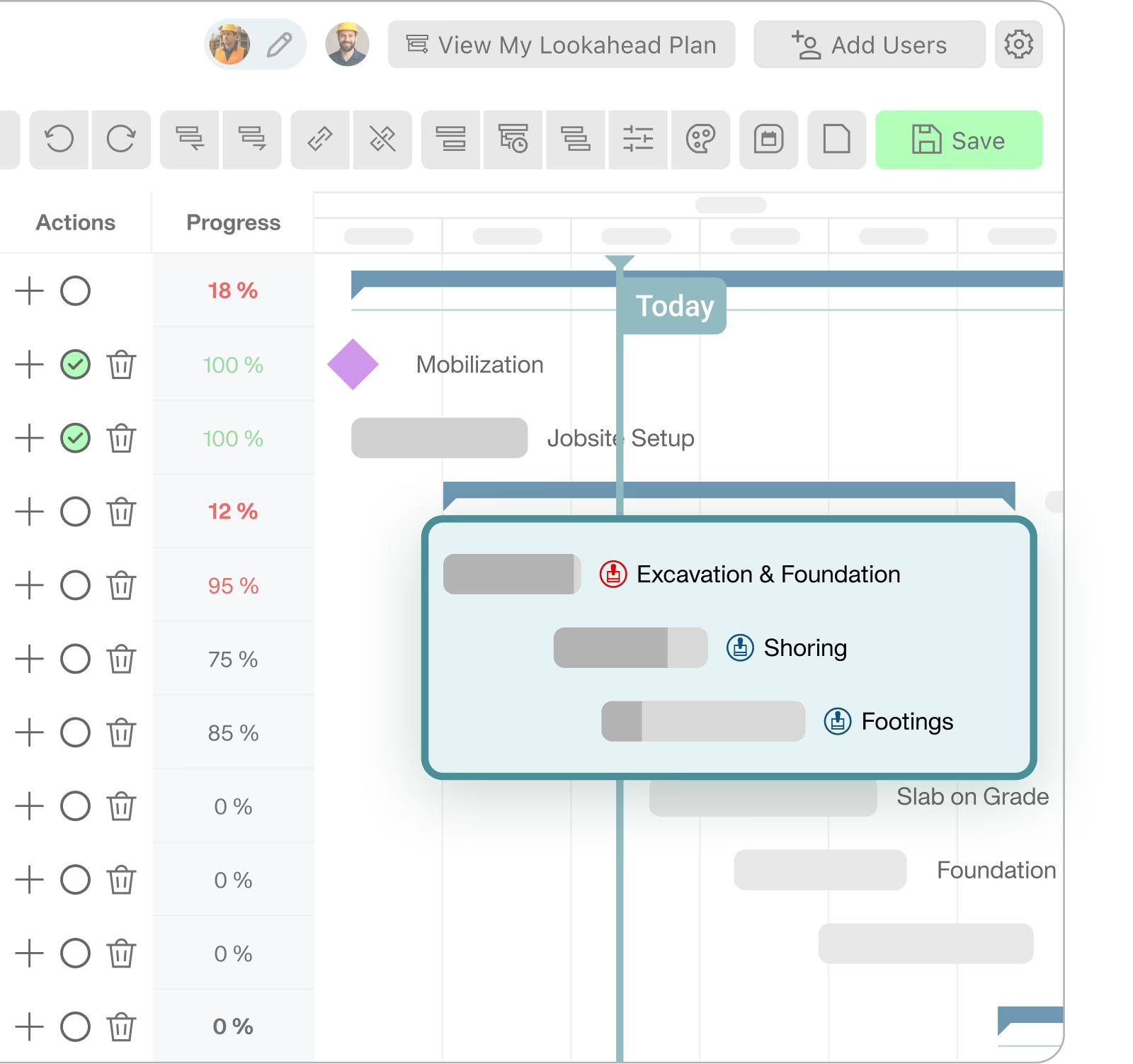

Import and Export from MS Project or Primavera P6
Are your stakeholders using MS Project or P6 for scheduling, but you'd prefer a more intuitive solution? No problem. With Outbuild, you can import and export MS Project and Primavera P6 files.
Critical information like activities, dependencies, progress, and more will carry over, allowing you to view and update schedules in Outbuild's easy, modern scheduling tool that's purpose-built for construction, and then re-share the file export as needed.
Get a personalized demoManaging construction schedules has never been this easy
Bulk Edits
Save time while working on your schedule. You are able to bulk assign progress, duration, responsible company, tag, delete activities or link them. You can also replicate selected activities directly in your Lookahead.
Float
Enables a simple way to see the buffer between two activities in your master schedule. You can use it as a control tool, (maybe you missed a predecessor or successor connection) or use it as an opportunity to take action over that activity gap.

Baselines
This is a live visual control feature that allows you to compare your current schedule progress with your contract baseline. Turning your baseline on will enable you to see directly from your schedule how many days you are ahead or delayed. You can save as many baselines as you want and always go back in time and compare with your current schedule.
Quick Edit Tools
Intuitive buttons like undo/redo, plus keyboard shortcuts like copy/paste, make it fast and easy to update your schedule—so you can keep work moving without slowing down to fix errors or re-enter information.
Filter
Drill down by dates, progress, companies, and more to quickly find what you need without getting bogged down by information that isn’t relevant to you.
What our customers are saying.
From billion-dollar companies to smaller family-owned businesses. They all believe that construction deserves a better scheduling and planning tool.
Frequently Asked Questions
Ready to see Outbuild?
Join hundreds of contractors from 10+ countries that are saving money by scheduling better
We’ll be in touch soon!













.webp)
.webp)
