
Trusted by 330+ customers
.svg)





.svg)
























.svg)





.svg)

































.svg)













.svg)































.svg)





.svg)
Real-time, two-way updates
Keep schedules current in both platforms. Outbuild automatically syncs updates to Procore so every stakeholder—from the field to leadership—sees the latest information.
Get a personalized demo
Connect submittals in Procore to your schedule in Outbuild.
Submittals created in Procore are linked to Outbuild, where their status is viewed right on the master schedule. Outbuild even calculates the requiredSubmit-By dates, and uses it to highlight at-risk submittals. Get notified if you miss a scheduled approval date.
Use RFI's from Procore
Procore RFI’s automatically populate in Outbuild’s Roadblock Log. Lookahead tasks are then connected to any and all tasks impacted by an RFI. It’s not magic, it’s better process.
Learn more about RFI features
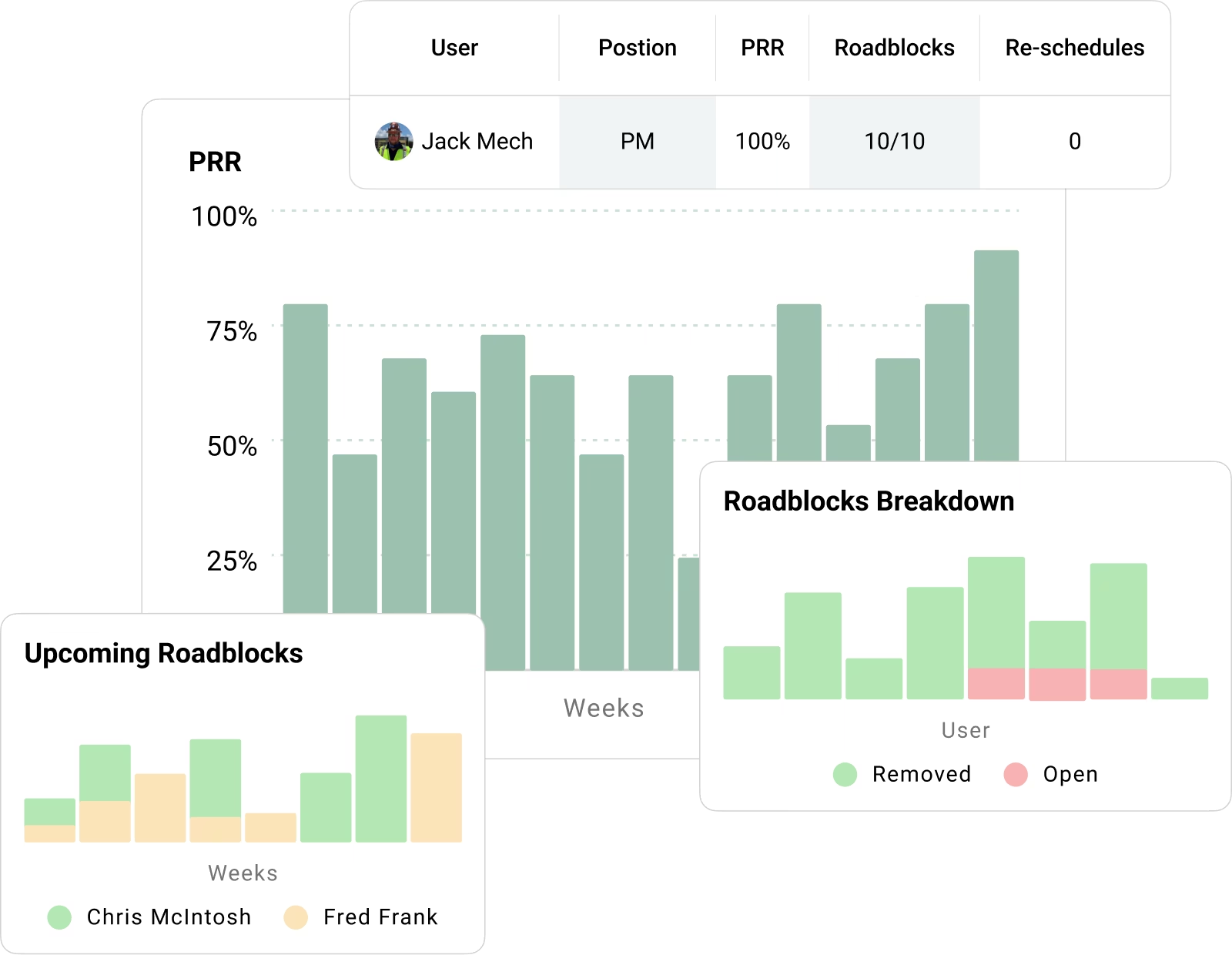
Automated insights at every level
Turn schedule data into real-time project and portfolio analytics that highlight trends, track performance, and keep teams accountable.
Learn more about analytics featuresField-driven progress and planning
Empower superintendents and trade partners to update lookaheads and track progress from the field, while maintaining full control of the master schedule in Outbuild.
Learn more about iPad app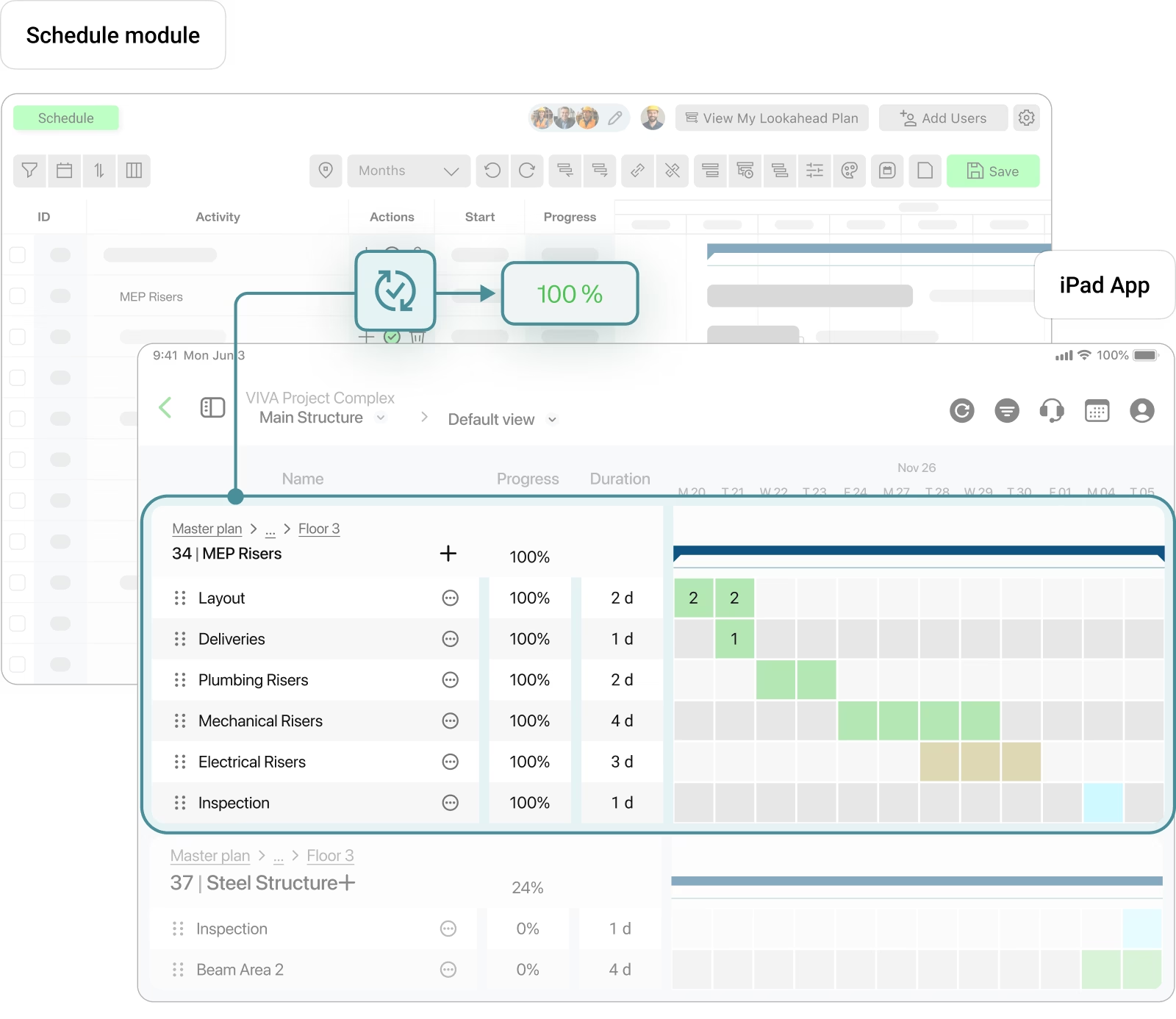
testimonials
What our customers are saying.
From billion-dollar companies to smaller family-owned businesses. They all believe that construction deserves a better scheduling and planning tool.
get to work
Expert Procore Integration Guide
Download and learn about the best Procore scheduling integration available.




Thanks for downloading our guide!
You should see it in your inbox soon.
You should see it in your inbox soon.
Oops! Something went wrong while submitting the form.

get started
Ready to see Outbuild?
Join hundreds of contractors from 10+ countries that are saving money by scheduling better
Thanks for reaching out.
We’ll be in touch soon!
We’ll be in touch soon!
Something went wrong while submitting the form—please try again.










.webp)
.webp)



