.svg)





.svg)
























.svg)





.svg)

































.svg)













.svg)































.svg)





.svg)
Sync RFIs directly from Procore
Outbuild connects seamlessly with Procore, automatically pulling RFIs into your lookahead. No manual entry or data wrangling, just a unified view of every schedule-impacting issue as soon as it’s raised.
Get a personalized demo

Track RFI impacts in your roadblock log
Each synced RFI appears as a roadblock in Outbuild’s centralized log, so teams can quickly assess what’s at risk and who’s responsible. Everything stays organized in one place, making it easy to prioritize follow-up and keep projects moving.
Learn more about roadblocksMeasure and manage schedule risk
Outbuild turns RFI data into insights, helping you spot recurring issues, monitor response times, and reduce delays caused by unanswered questions. Over time, your team gets faster, more coordinated, and more predictable.
Learn more about analytics module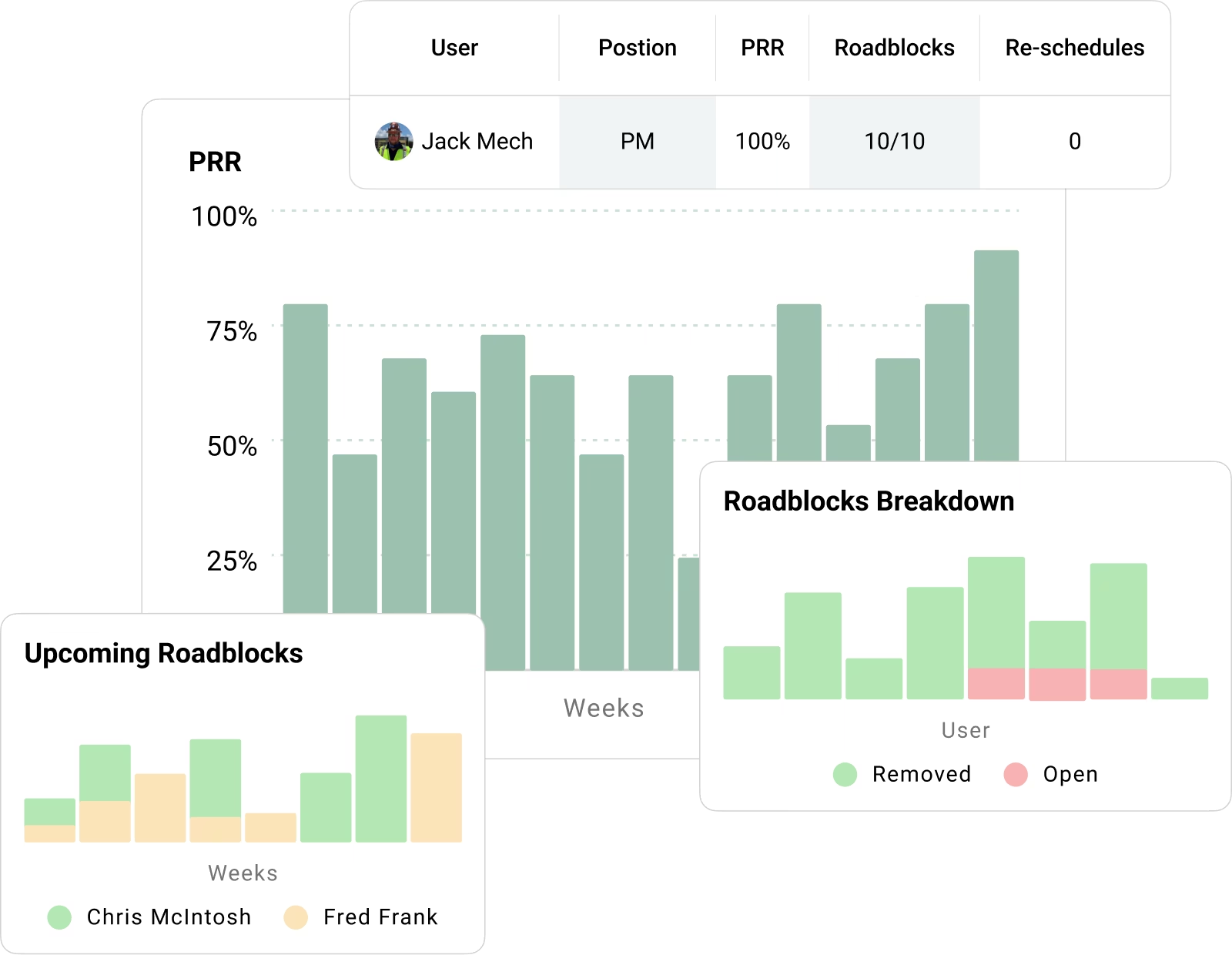
What our customers are saying.
From billion-dollar companies to smaller family-owned businesses. They all believe that construction deserves a better scheduling and planning tool.
Ready to see Outbuild?
Join hundreds of contractors from 10+ countries that are saving money by scheduling better
We’ll be in touch soon!





.webp)
.webp)



