.svg)





.svg)
























.svg)





.svg)

































.svg)













.svg)































.svg)





.svg)
best construction lookahead software
Break down your master schedule
Now your lookahead is connected to your master schedule but lives in a separate place. We have built a powerful lookahead tool that can take your current schedule detail and apply it at the right time in the right place so that project teams can be more effective builders.
Team collaboration & accountability
Give multiple users access to the planning process without affecting your master schedule.
Easily drag and drop tasks
Once you start adding detailed tasks, it's very easy for you to drag and drop those tasks to build the right sequences with yourtrade partners.
Commit your planning session
Ready to move forward after your Planning Session? Your Weekly Work Plan is ready with one click.
Daily progress updates
Tasks at the lookahead level will automatically roll up to the activities of your master schedule as you update them.
Stop needless update meetings, avoid double data entry for your team and have your schedule updated at all times.
Get a personalized demoLookaheads on your terms
Our lookahead module allows you to seamlessly push activities from the master schedule to your lookahead giving you the ability to decide how far ahead you want to look, and what team members you want to involve along the way.
See how our schedule module worksCustomizable construction Lookahead software
Same as the master schedule module, construction lookahead plan is done on your terms. Customize your column views by crew size, companies, tags, assignees, constraints, and more. You can also color-code activity tags or companies for easy visuals to use during your pull planning sessions.
Get a personalized demoExportability for your crews
One click creates an exportable daily view, outlining your scope ofwork for the next month. This includes tasks by trades, durations, progress, roadblocks and working crews, easily shared and easilyunderstood by anyone in the field.
Get a personalized demo
Plan smarter by linking RFIs to your Lookaheads
Closing RFIs to avoid delays has never been easier. When a team member creates an RFI in Procore, it instantly syncs with Outbuild, allowing you to track it as a potential roadblock within the lookahead schedule.
RFIs are organized in a roadblocks log, giving teams real-time visibility into open questions and keeping stakeholders accountablefor resolving potential delays.
Learn more about RFIs featuresSchedule updates and unexpected changes
The Schedule Impact Request (SIR) feature allows superintendents and the field teams to communicate from the Lookahead level all the way up to the Master Schedule level.
This will allow for seamless communication regarding possible delays between the field and the executive team, creating a collaborative environment with real time feedback on yourschedule.
Learn more about SIR features
What our customers are saying.
From billion-dollar companies to smaller family-owned businesses. They all believe that construction deserves a better scheduling and planning tool.
Frequently Asked Questions
Ready to see Outbuild?
Join hundreds of contractors from 10+ countries that are saving money by scheduling better
We’ll be in touch soon!

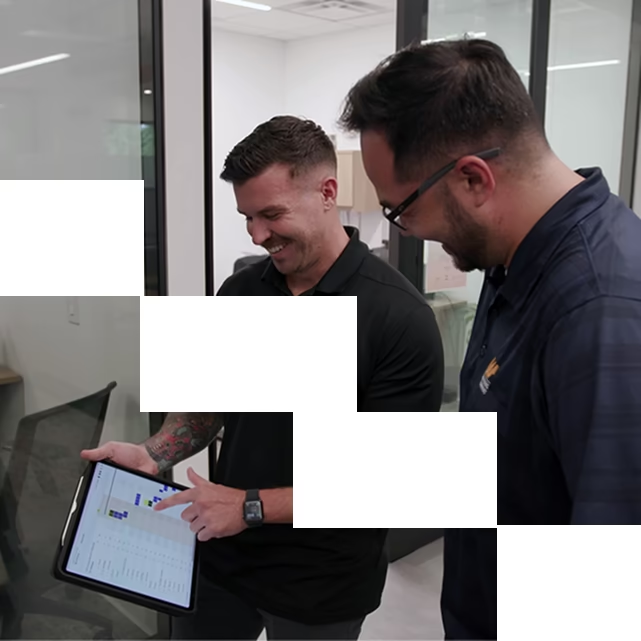







.webp)
.webp)



