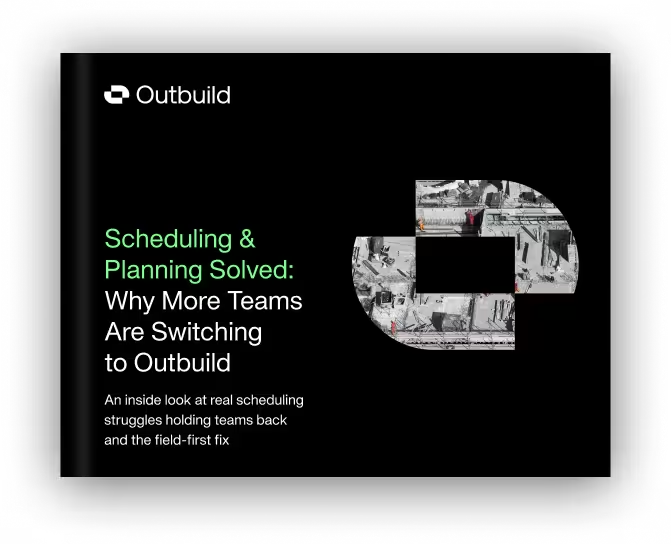Outbuild is online scheduling software to work together on connected project schedules and look-aheads, enabling everyone to move faster.
Key Takeaways
Table of contents
- What is Construction Scheduling?
- Key Components of a Comprehensive Construction Schedule
- How to Build a Construction Schedule: A Step-by-Step Guide
- Types of Construction Scheduling and Methods
- The General Contractor Schedule: Responsibilities and Coordination
- 10 Construction Scheduling Challenges
- Best Practices for Overcoming Construction Scheduling Challenges
- The Importance of Strategic Scheduling
In the complex world of construction, bringing a project from concept to completion is like conducting an orchestra. Every instrument – every task, team, and material – must play its part at the right time.
The conductor's script, in this analogy, is the construction schedule. Without it, you risk delays, budget overruns, and stakeholder frustration.
This guide will explore what construction scheduling is. You will also learn how to create a construction schedule that keeps your projects on track and profitable.
We will look at different methods and best practices. We will also see how construction scheduling and planning software, like Outbuild, can make this important process easier.

Construction scheduling involves three main steps.
First, it lists all the tasks needed for a construction project. Next, it orders these tasks. Finally, it allocates time to each task to ensure the project completes.
It’s a clear plan that shows when each task should start and finish. It also lists the needed resources and how project tasks connect with each other.
The purpose of construction scheduling is multifaceted:
- Time Management: It provides a clear timeline, helping to ensure the project is completed by the deadline. This is crucial for managing client expectations, and planning other projects.
- Resource Allocation: Effective scheduling allows for the optimal allocation of labor, equipment, and materials, preventing shortages or idle resources.
- Cost Control: Schedules specify when teams need resources. This supports accurate budgeting and cost tracking. Delays often lead to increased costs, so a well-managed schedule is key to financial health.
- Risk Management: Scheduling helps identify potential bottlenecks and risks early on, allowing project managers to develop contingency plans.
- Communication and Coordination: A clear schedule serves as a central communication tool for all stakeholders, including owners, contractors, subcontractors, and suppliers. It keeps everyone aligned on project progress and upcoming activities.
- Progress tracking and monitoring provides a baseline that allows measurement of actual progress. This enables project managers to identify deviations and take corrective action.
- Legally, If there are disputes or claims, a clear schedule can serve as good evidence. It shows both planned and actual progress.
Without a solid schedule, a construction project can quickly go off track. With many moving parts, like special trades and a long list of tasks, careful project planning is essential.
.avif)
Before diving into how to create a construction schedule, it's important to understand its fundamental building blocks:
Work Breakdown Structure (WBS): This is a way to break down the total work for the project team. It breaks down the project into smaller, manageable tasks. A detailed WBS forms the backbone of any construction activity schedule.
Activities/Tasks: These specific actions require completion to finish the work. Each activity has a defined start and end.
Durations: This is the estimated amount of time required to complete each individual activity. Accurate duration estimates are crucial for a realistic schedule.
Dependencies (Relationships): These lay out the logical order of activities. For example, the team can't paint walls until drywall is complete. Tasks depend on one another.
Resources: These include labor (by trade), equipment, materials, and subcontractors needed for each activity.
Milestones are important points in the project timeline. They often mark the end of a major phase or task. They have zero duration.
Critical Path: This is the longest sequence of dependent activities that determines the overall project duration. Any delay in a critical path activity will delay the entire project.

Understanding these components is the first step in learning how to schedule construction work effectively.
Modern scheduling tools like Outbuild give a clear visual view of these parts. They use interactive Gantt charts to organize project information.
Now, let's tackle how to build a construction schedule. This process requires careful planning, collaboration, and attention to detail.
Step 1: Gather Input & Build your Scheduling Team
Before you dive into defining the project scope or building the WBS, it’s essential to assemble the right people for schedule development. Construction scheduling is not a solo activity — it requires input from a diverse group of stakeholders to be effective.
Include:
- Project managers
- Superintendents
- Trade partners/subcontractors
- Estimators
- Owners or owner representatives
Each brings valuable insights into durations, constraints, sequencing, and resource availability. This collaborative kickoff ensures alignment from the start and builds buy-in for the schedule ahead.
Step 2: Define Project Scope & Create a Work Breakdown Structure
Before any scheduling can occur, you need a crystal-clear understanding of the project's scope.
This involves reviewing contract documents, plans, and specifications. Next, create a WBS by dividing the project into main phases. These phases include conceptual design, pre-construction, procurement, construction and monitoring and closeout. Then, break these phases down into specific tasks or work packages.
The more detailed your WBS, the more accurate your schedule will be.
Step 3: Identify and List All Activities
From your WBS, extract all specific activities required for project completion.
For example, under "Foundation," activities might include "Excavate Footings," "Form Footings," "Place Rebar," "Pour Concrete," and "Cure Concrete."
This list forms the basis of your construction activity schedule.
Step 4: Sequence Activities (Define Dependencies)
Determine the logical order in which activities must occur. Which tasks must we complete before others can begin? Which can happen concurrently?
Document these relationships using the dependencies mentioned earlier. This is a critical step for how to do a construction schedule accurately.
Step 5: Estimate Activity Durations
For each activity, estimate the time required for completion. This can be based on:
- Historical data from similar projects.
- Expert judgment & collaboration from foremen, superintendents, or subcontractors.
- Productivity rates (e.g., square feet of drywall installed per day per crew).
- Supplier lead times for materials.
Be realistic and consider factors like crew size, equipment availability, and potential weather impacts.
Step 6: Allocate Resources
Assign the necessary resources (labor by trade, equipment, materials) to each activity.
This step helps in identifying potential resource conflicts or shortages. For instance, you might realize you need the same crane for two different activities scheduled simultaneously. This will mean you will need to make an adjustment.
Tools that help communicate with trade partners, like Outbuild, can be useful in this phase. They confirm resource availability early on.
Step 7: Develop the Initial Schedule
With activities, sequences, durations, and resources defined, you can now develop the actual schedule.
This is typically done with construction scheduling and planning software. Common visualization methods include:
- Gantt Charts: Bar charts that visually represent the project timeline, showing start and end dates for each activity.
- Network Diagrams (PERT/CPM): Flowcharts that illustrate activity dependencies and the critical path.
Step 8: Identify the Critical Path
After you draft the initial schedule, find the critical path. This is the sequence of tasks that sets the project's total duration.
Activities on this path have no float. Focus management attention here, as any delay on the critical path directly impacts the project completion date.
Step 9: Review, Refine, and Baseline
Share the draft schedule with all key stakeholders, including the project owner, designers, and major subcontractors.
Solicit feedback and make necessary adjustments. This collaborative review is vital for buy-in and for catching potential issues.
Once everyone agrees, "baseline" the schedule.
This means you should save it as the official plan against which you will measure progress. Learning how to schedule a construction project effectively means embracing this iterative refinement.
Step 10: Monitor, Update, and Communicate
Scheduling is not a one-time task. As the project progresses, you must regularly:
- Monitor progress: Track actual start and finish dates for activities.
- Update the schedule: Reflect actual progress and any changes or delays.
- Analyze variances: Compare actual progress to the baseline schedule.
- Communicate updates: Keep all stakeholders informed of progress and any schedule adjustments. This is where a centralized platform becomes invaluable.
This comprehensive approach to how to schedule construction is crucial for keeping projects on time and within budget.

The term construction schedule can refer to different levels of detail and serve various purposes throughout the project lifecycle.
Understanding the types of construction scheduling and methods will help you choose the right approach.
Types of Construction Schedules:
Master Schedule: A roadmap of the entire project. It outlines major phases, key project milestones, and the overall timeline. Often used for executive updates and long-term planning.
.avif)
Look-Ahead Schedule: A short-term plan—usually covering 2 to 6 weeks—that breaks down what needs to happen next. A go-to for site managers and foremen to coordinate upcoming tasks and prep the team.
.avif)
Weekly Work Plan: A detailed, week-by-week breakdown of what the crew needs to accomplish. It focuses on daily tasks. It makes sure everyone has the materials, help, and understanding to do the job well.

It is highly advised that your scheduling, lookahead and weekly work plans all speak to one another.
In fact, a recent survey by Outbuild found that 96% of people think poor scheduling and planning lead to problems. These problems include rework, delays, and poor communication on projects.
Outbuild is the only construction scheduling software that allows users to build their schedules, lookaheads, and weekly work plans within one integrated ecosystem
Construction Scheduling Methods:
Gantt Charts:
The most widely recognized scheduling tool. Horizontal bars represent activities, and their length corresponds to duration, plotted against a timeline. You can show dependencies with arrows.
Pros: Easy to understand visually, good for communicating progress, widely supported by software.
Cons: It can get messy when using software like Microsoft Project or P6. It may not clearly show all dependencies or the critical path without extra notes.
Critical Path Method (CPM):
A network-based method finds the order of important tasks. This order, called the critical path, sets the shortest project time. It also calculates float for non-critical activities.
Pros: Excellent for identifying critical tasks, managing complex dependencies, optimizing project duration, and resource allocation.
Cons: Requires detailed input and can be complex to set up initially. Relies heavily on accurate duration estimates and dependency logic.
Program Evaluation and Review Technique (PERT):
PERT is like CPM, but it uses three time estimates for each activity. These estimates are optimistic, pessimistic, and most likely. This helps to account for uncertainty.
Pros: Better for projects with high uncertainty or R&D components.
Cons: It is harder to calculate durations. People do not often use it in standard construction today. However, its risk assessment principles are still valuable.
Line of Balance (LOB) / Linear Scheduling:
People use this for projects like highways, pipelines, or tall buildings. It plots progress against location and time.
Pros: Optimizes resource flow for repetitive work, visually highlights production rates and potential bottlenecks between crews.
Cons: Only suitable for specific project types.
Last Planner® System (LPS):
A lean construction production planning and control system that emphasizes collaborative planning and reliable commitments. It involves pull planning, make-ready planning, weekly work planning, and learning.
Pros: Improves workflow reliability, increases trade partner buy-in, reduces waste and rework, fosters better communication — plus, it's adaptable in real time, evolving with the project and team learning.
Cons: Requires a significant cultural shift and commitment to collaboration.
Outbuild's platform offers a Gantt chart and uses Last Planner ® principles to make workflows smoother. This helps improve communication and teamwork between general contractors and trade partners.
The general contractor schedule is the central nervous system of any construction project. The GC is typically responsible for:
- Developing the Master Project Schedule: Creating the overall project timeline, including input from subcontractors and suppliers.
- Coordinating Subcontractors: Ensuring that all trade partners understand their roles, responsibilities, and timelines. This involves integrating subcontractor schedules into the master schedule.
- Resource Management: Overseeing the allocation of shared resources like cranes, hoists, and site access.
- Tracking Progress: Regularly monitoring work on site against the schedule, identifying any deviations.
- Updating the Schedule: Revising the schedule to reflect actual progress, changes in scope, or unforeseen delays.
- Communicating Schedule Information: Keeping the owner, designers, subcontractors, and other stakeholders informed of the project's status. This is where a clear construction activity schedule is vital.
- Problem Solving: Addressing any scheduling conflicts or delays proactively.
- Managing Change Orders: Assessing the schedule impact of any changes to the project scope and including them.
Effective subcontractor coordination is paramount. General contractors need systems that facilitate clear communication and seamless integration of multiple schedules.
Using construction scheduling software like Outbuild can greatly improve this process. It provides a central hub for general contractors to connect with subcontractors. They can share schedule updates and manage pre-construction workflows more efficiently. This leads to more reliable schedule inputs.
Construction is a complex industry, and the challenges associated with scheduling impact timelines and budgets significantly. Survey data highlighted by, BD+C, revealed that more than half of the respondents identified budget overruns as a key issue, and 49% cited difficulties managing the schedule and meeting project timelines. Perhaps most telling, a staggering 87% of respondents reported experiencing delays in their projects.
Project planners should consider these and other challenges when building a schedule.
- Unforeseen site conditions
Unforeseen site conditions such as hidden underground utilities or perhaps environmental restrictions that can impact the construction schedule.
- Weather conditions
Heavy snowfall or rainfall can greatly affect a schedule. Someone needs to note and log it right away.
- Supply chain issues
This can include pandemics, factory closures, political tensions,natural disasters, port congestion, trucking delays, and raw material shortages. These issues don’t just delay projects—they can drive up material costs and force tough calls on project scope or even feasibility.
- Labor availability and productivity
The construction industry continues to face a dire shortage of skilled workers. If the scope of a project changes, that will affect your labor resources and likely your schedule.
- Cost overruns due to scheduling challenges
Construction projects can last for months or even years. Because of this, the costs for labor, equipment, and materials can rise sharply.
Cost overruns can show bigger issues. These issues may come from a poorly written schedule and bad project management. They can also arise from plans and budgets that someone did not set correctly from the start.
The industry generally recognizes four types of delays in construction contracts: excusable delay, non-excusable delay, compensable delay, and concurrent delay. If something goes wrong on a project, who’s liable? There can be a lot of finger-pointing around the table, which can derail the schedule.
- Contractual obligations and penalties
The contract should clearly specify project start and completion dates. Most construction contracts include financial penalties for failing to complete work on time. Penalties often accumulate as a daily charge and can quickly eat away profits.
- Integration of advanced technologies
The industry increasingly is using construction management software, integrated with strong construction scheduling and planning software such as Outbuild.
- Scope creep
A project’s requirements expanding beyond the original plans is a challenge. Clients can ask for design changes, upgrades, or additions after the project starts. These requests can affect procurement, labor allocation, and timelines.
Without a clear change management process, even small changes can disrupt the schedule and budget. This is especially true without a proactive scheduling tool.
- Coordination among various stakeholders
A challenge in construction is keeping everyone on the same page. Communication becomes a critical component to building trust and relationships among stakeholders. Keeping all parties informed and involved creates a sense of collaboration and shared responsibility for the project’s success.

Are you still with us? Great! Because despite all of those challenges, knowing how to schedule construction work with great practices is the key to success!
Use the Right Tools: Invest in the best construction scheduling software.
Start Early: Begin scheduling during the pre-construction phase. Early planning allows for better coordination and risk identification.
Be Realistic: Account for potential delays, learning curves, and procurement lead times.
Involve the Team: Collaboration is key. Get input from superintendents, foremen, and key subcontractors when developing the schedule. Their practical experience is invaluable. This aligns with the Last Planner® System approach.
Monitor and update the construction schedule because it evolves. Keep track of actual progress versus planned progress and make adjustments accordingly.
Communicate Effectively: Effective communication is crucial when managing a construction schedule. All team members should stay informed about any changes or updates to the schedule, as well as the reasons behind those changes.
Plan for Contingencies: Add some extra time to the schedule for unexpected events.
Learn from Past Projects: Conduct post-project reviews to identify lessons learned regarding scheduling accuracy and challenges. Use this data to improve future scheduling efforts.
Establish a Clear Change Management Process: Even the best schedules will need to adapt. Creating a clear process for managing changes is important. This includes changes from client requests, site conditions, or unexpected issues. It helps keep everything under control.
Digitize your pull planning process: With Outbuild, pull planning happens directly within the Lookahead, eliminating the need for disconnected workflows. Plan, adjust, and commit to tasks—all from the same platform.
Mastering construction scheduling is not just about details—it is a key part of running a successful project. A good construction schedule keeps everything on track. It helps manage risks, controls costs, and ensures the team finishes on time.
Completing the project on time and on budget is important and software like Outbuild will help support project goals.
In the end, good scheduling and keeping project activities on time is important. It helps the project succeed. It also improves the company's reputation.
Book a demo or start your free trial today. See how Outbuild can simplify your scheduling process. Manage everything from master plans to weekly work plans, all in one place.
Step 2: Define Project Scope & Create a Work Breakdown Structure
Before any scheduling can occur, you need a crystal-clear understanding of the project's scope.
This involves reviewing contract documents, plans, and specifications. Next, create a WBS by dividing the project into main phases. These phases include conceptual design, pre-construction, procurement, construction and monitoring and closeout. Then, break these phases down into specific tasks or work packages.
The more detailed your WBS, the more accurate your schedule will be.
Step 3: Identify and List All Activities
From your WBS, extract all specific activities required for project completion.
For example, under "Foundation," activities might include "Excavate Footings," "Form Footings," "Place Rebar," "Pour Concrete," and "Cure Concrete."
This list forms the basis of your construction activity schedule.
Step 4: Sequence Activities (Define Dependencies)
Determine the logical order in which activities must occur. Which tasks must we complete before others can begin? Which can happen concurrently?
Document these relationships using the dependencies mentioned earlier. This is a critical step for how to do a construction schedule accurately.
Step 5: Estimate Activity Durations
For each activity, estimate the time required for completion. This can be based on:
- Historical data from similar projects.
- Expert judgment & collaboration from foremen, superintendents, or subcontractors.
- Productivity rates (e.g., square feet of drywall installed per day per crew).
- Supplier lead times for materials.
Be realistic and consider factors like crew size, equipment availability, and potential weather impacts.
Step 6: Allocate Resources
Assign the necessary resources (labor by trade, equipment, materials) to each activity.
This step helps in identifying potential resource conflicts or shortages. For instance, you might realize you need the same crane for two different activities scheduled simultaneously. This will mean you will need to make an adjustment.
Tools that help communicate with trade partners, like Outbuild, can be useful in this phase. They confirm resource availability early on.
Step 7: Develop the Initial Schedule
With activities, sequences, durations, and resources defined, you can now develop the actual schedule.
This is typically done with construction scheduling and planning software. Common visualization methods include:
- Gantt Charts: Bar charts that visually represent the project timeline, showing start and end dates for each activity.
- Network Diagrams (PERT/CPM): Flowcharts that illustrate activity dependencies and the critical path.
Step 8: Identify the Critical Path
After you draft the initial schedule, find the critical path. This is the sequence of tasks that sets the project's total duration.
Activities on this path have no float. Focus management attention here, as any delay on the critical path directly impacts the project completion date.
Step 9: Review, Refine, and Baseline
Share the draft schedule with all key stakeholders, including the project owner, designers, and major subcontractors.
Solicit feedback and make necessary adjustments. This collaborative review is vital for buy-in and for catching potential issues.
Once everyone agrees, "baseline" the schedule.
This means you should save it as the official plan against which you will measure progress. Learning how to schedule a construction project effectively means embracing this iterative refinement.
Step 10: Monitor, Update, and Communicate
Scheduling is not a one-time task. As the project progresses, you must regularly:
- Monitor progress: Track actual start and finish dates for activities.
- Update the schedule: Reflect actual progress and any changes or delays.
- Analyze variances: Compare actual progress to the baseline schedule.
- Communicate updates: Keep all stakeholders informed of progress and any schedule adjustments. This is where a centralized platform becomes invaluable.
This comprehensive approach to how to schedule construction is crucial for keeping projects on time and within budget.

The term construction schedule can refer to different levels of detail and serve various purposes throughout the project lifecycle.
Understanding the types of construction scheduling and methods will help you choose the right approach.
Types of Construction Schedules:
Master Schedule: A roadmap of the entire project. It outlines major phases, key project milestones, and the overall timeline. Often used for executive updates and long-term planning.
.avif)
Look-Ahead Schedule: A short-term plan—usually covering 2 to 6 weeks—that breaks down what needs to happen next. A go-to for site managers and foremen to coordinate upcoming tasks and prep the team.
.avif)
Weekly Work Plan: A detailed, week-by-week breakdown of what the crew needs to accomplish. It focuses on daily tasks. It makes sure everyone has the materials, help, and understanding to do the job well.

It is highly advised that your scheduling, lookahead and weekly work plans all speak to one another.
In fact, a recent survey by Outbuild found that 96% of people think poor scheduling and planning lead to problems. These problems include rework, delays, and poor communication on projects.
Outbuild is the only construction scheduling software that allows users to build their schedules, lookaheads, and weekly work plans within one integrated ecosystem
Construction Scheduling Methods:
Gantt Charts:
The most widely recognized scheduling tool. Horizontal bars represent activities, and their length corresponds to duration, plotted against a timeline. You can show dependencies with arrows.
Pros: Easy to understand visually, good for communicating progress, widely supported by software.
Cons: It can get messy when using software like Microsoft Project or P6. It may not clearly show all dependencies or the critical path without extra notes.
Critical Path Method (CPM):
A network-based method finds the order of important tasks. This order, called the critical path, sets the shortest project time. It also calculates float for non-critical activities.
Pros: Excellent for identifying critical tasks, managing complex dependencies, optimizing project duration, and resource allocation.
Cons: Requires detailed input and can be complex to set up initially. Relies heavily on accurate duration estimates and dependency logic.
Program Evaluation and Review Technique (PERT):
PERT is like CPM, but it uses three time estimates for each activity. These estimates are optimistic, pessimistic, and most likely. This helps to account for uncertainty.
Pros: Better for projects with high uncertainty or R&D components.
Cons: It is harder to calculate durations. People do not often use it in standard construction today. However, its risk assessment principles are still valuable.
Line of Balance (LOB) / Linear Scheduling:
People use this for projects like highways, pipelines, or tall buildings. It plots progress against location and time.
Pros: Optimizes resource flow for repetitive work, visually highlights production rates and potential bottlenecks between crews.
Cons: Only suitable for specific project types.
Last Planner® System (LPS):
A lean construction production planning and control system that emphasizes collaborative planning and reliable commitments. It involves pull planning, make-ready planning, weekly work planning, and learning.
Pros: Improves workflow reliability, increases trade partner buy-in, reduces waste and rework, fosters better communication — plus, it's adaptable in real time, evolving with the project and team learning.
Cons: Requires a significant cultural shift and commitment to collaboration.
Outbuild's platform offers a Gantt chart and uses Last Planner ® principles to make workflows smoother. This helps improve communication and teamwork between general contractors and trade partners.
The general contractor schedule is the central nervous system of any construction project. The GC is typically responsible for:
- Developing the Master Project Schedule: Creating the overall project timeline, including input from subcontractors and suppliers.
- Coordinating Subcontractors: Ensuring that all trade partners understand their roles, responsibilities, and timelines. This involves integrating subcontractor schedules into the master schedule.
- Resource Management: Overseeing the allocation of shared resources like cranes, hoists, and site access.
- Tracking Progress: Regularly monitoring work on site against the schedule, identifying any deviations.
- Updating the Schedule: Revising the schedule to reflect actual progress, changes in scope, or unforeseen delays.
- Communicating Schedule Information: Keeping the owner, designers, subcontractors, and other stakeholders informed of the project's status. This is where a clear construction activity schedule is vital.
- Problem Solving: Addressing any scheduling conflicts or delays proactively.
- Managing Change Orders: Assessing the schedule impact of any changes to the project scope and including them.
Effective subcontractor coordination is paramount. General contractors need systems that facilitate clear communication and seamless integration of multiple schedules.
Using construction scheduling software like Outbuild can greatly improve this process. It provides a central hub for general contractors to connect with subcontractors. They can share schedule updates and manage pre-construction workflows more efficiently. This leads to more reliable schedule inputs.
Construction is a complex industry, and the challenges associated with scheduling impact timelines and budgets significantly. Survey data highlighted by, BD+C, revealed that more than half of the respondents identified budget overruns as a key issue, and 49% cited difficulties managing the schedule and meeting project timelines. Perhaps most telling, a staggering 87% of respondents reported experiencing delays in their projects.
Project planners should consider these and other challenges when building a schedule.
- Unforeseen site conditions
Unforeseen site conditions such as hidden underground utilities or perhaps environmental restrictions that can impact the construction schedule.
- Weather conditions
Heavy snowfall or rainfall can greatly affect a schedule. Someone needs to note and log it right away.
- Supply chain issues
This can include pandemics, factory closures, political tensions,natural disasters, port congestion, trucking delays, and raw material shortages. These issues don’t just delay projects—they can drive up material costs and force tough calls on project scope or even feasibility.
- Labor availability and productivity
The construction industry continues to face a dire shortage of skilled workers. If the scope of a project changes, that will affect your labor resources and likely your schedule.
- Cost overruns due to scheduling challenges
Construction projects can last for months or even years. Because of this, the costs for labor, equipment, and materials can rise sharply.
Cost overruns can show bigger issues. These issues may come from a poorly written schedule and bad project management. They can also arise from plans and budgets that someone did not set correctly from the start.
The industry generally recognizes four types of delays in construction contracts: excusable delay, non-excusable delay, compensable delay, and concurrent delay. If something goes wrong on a project, who’s liable? There can be a lot of finger-pointing around the table, which can derail the schedule.
- Contractual obligations and penalties
The contract should clearly specify project start and completion dates. Most construction contracts include financial penalties for failing to complete work on time. Penalties often accumulate as a daily charge and can quickly eat away profits.
- Integration of advanced technologies
The industry increasingly is using construction management software, integrated with strong construction scheduling and planning software such as Outbuild.
- Scope creep
A project’s requirements expanding beyond the original plans is a challenge. Clients can ask for design changes, upgrades, or additions after the project starts. These requests can affect procurement, labor allocation, and timelines.
Without a clear change management process, even small changes can disrupt the schedule and budget. This is especially true without a proactive scheduling tool.
- Coordination among various stakeholders
A challenge in construction is keeping everyone on the same page. Communication becomes a critical component to building trust and relationships among stakeholders. Keeping all parties informed and involved creates a sense of collaboration and shared responsibility for the project’s success.

Are you still with us? Great! Because despite all of those challenges, knowing how to schedule construction work with great practices is the key to success!
Use the Right Tools: Invest in the best construction scheduling software.
Start Early: Begin scheduling during the pre-construction phase. Early planning allows for better coordination and risk identification.
Be Realistic: Account for potential delays, learning curves, and procurement lead times.
Involve the Team: Collaboration is key. Get input from superintendents, foremen, and key subcontractors when developing the schedule. Their practical experience is invaluable. This aligns with the Last Planner® System approach.
Monitor and update the construction schedule because it evolves. Keep track of actual progress versus planned progress and make adjustments accordingly.
Communicate Effectively: Effective communication is crucial when managing a construction schedule. All team members should stay informed about any changes or updates to the schedule, as well as the reasons behind those changes.
Plan for Contingencies: Add some extra time to the schedule for unexpected events.
Learn from Past Projects: Conduct post-project reviews to identify lessons learned regarding scheduling accuracy and challenges. Use this data to improve future scheduling efforts.
Establish a Clear Change Management Process: Even the best schedules will need to adapt. Creating a clear process for managing changes is important. This includes changes from client requests, site conditions, or unexpected issues. It helps keep everything under control.
Digitize your pull planning process: With Outbuild, pull planning happens directly within the Lookahead, eliminating the need for disconnected workflows. Plan, adjust, and commit to tasks—all from the same platform.
Mastering construction scheduling is not just about details—it is a key part of running a successful project. A good construction schedule keeps everything on track. It helps manage risks, controls costs, and ensures the team finishes on time.
Completing the project on time and on budget is important and software like Outbuild will help support project goals.
In the end, good scheduling and keeping project activities on time is important. It helps the project succeed. It also improves the company's reputation.
Book a demo or start your free trial today. See how Outbuild can simplify your scheduling process. Manage everything from master plans to weekly work plans, all in one place.
Frequently Asked Questions
Related Articles
Ready to see Outbuild?
Join hundreds of contractors from 10+ countries that are saving money by scheduling better